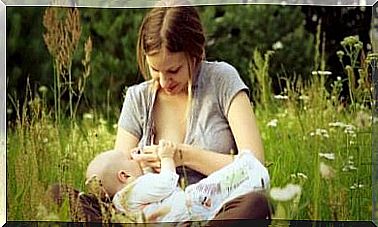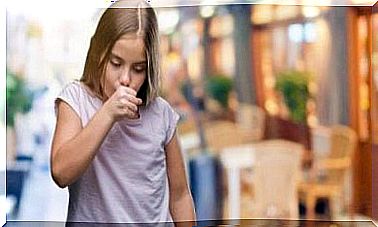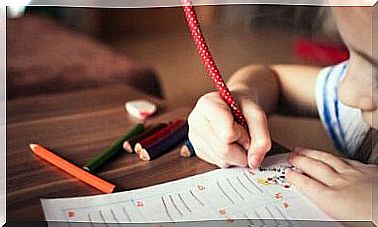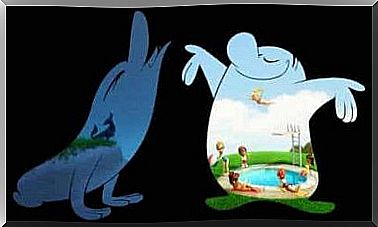Do You Know At What Age Children Should Be Allowed To Have Cell Phones?

We live in an ever faster world, where new generations are getting involved in technology earlier and earlier. One of the big questions parents ask themselves is: At what age should children get their own cell phones?
The answer will depend in large part on the situation of each family and their specific circumstances. However, experts recommend only doing this if children are at least 12 years old.
At what age can children have cell phones?
When can a child be considered mature enough to make good and proper use of cell phones?
Experts recommend that children under 12 should not have access to this technology. Those same experts also say that certain applications such as WhatsApp or other social media should not be used even before they are 15 or 16 years old.
In other words, a 12-year-old child can use his mobile phone to play or watch multimedia content, but it is not recommended to give him access to social networks.

Ideally, children should not have cell phones until they reach the age of 15. In countries like France, a number of laws have even been passed that prohibit children under 15 from using mobile phones at school.
This law also prohibits the use of mobile phones during the break. This is certainly a measure that tries to maintain the safety of children and teenagers, as well as to encourage traditional outdoor play.
Dangers of using mobile phones at a young age
Experts warn of the dangers associated with cell phone use. That’s why it’s so important that young children don’t have access to this kind of technology. It is true that many parents buy mobile phones for their children with the intention of finding them quickly.
However, we must also remember that these devices do not need to have access to the Internet.
1. Access to Inappropriate Content
The Internet is a door to knowledge, but it is also a place fraught with danger. For example, pornography is one of the biggest dangers for minors, especially because it is so easily accessible.
2. Bullying
Bullying can now take place in a person’s home and in any part of the world through this new technology. Cyberbullying is one of the major dangers facing children today.
3. Addiction
As with video games , using cell phones without parental controls can lead to addiction. The main reasons for this are social networks, the ability to access games and inappropriate or prohibited content.
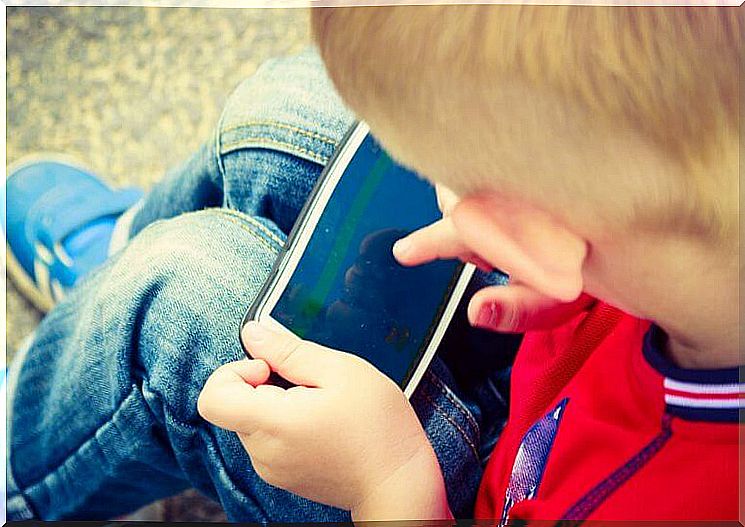
Tips to protect children from mobile phone misuse
Old enough
As experts explain, the age at which children should be given cell phones is around 15 years old. If it is absolutely necessary to give them sooner, then it should never be earlier than when they are 12.
Constant and good communication
Constant and good communication with your children is paramount. Parents need to be aware of changes in behavior, as well as the indiscriminate use of cell phones and other technologies that can cause addiction, regulate and control.
It is very important that parents exercise their authority and make clear the rules regarding their children’s leisure time, and especially their use of new technologies.
Control Tools
While the technology itself cannot be fully controlled, there are several apps that make it easier for parents to block certain pages of inappropriate content for the child’s age.
Returning to our question “at what age should children be given cell phones?”, we have seen that the answer to this question depends on family dynamics. But it is up to the parents to ensure that their children are mature enough to use them responsibly.